Why Should You Migrate Your Store Using Migration Bridge?
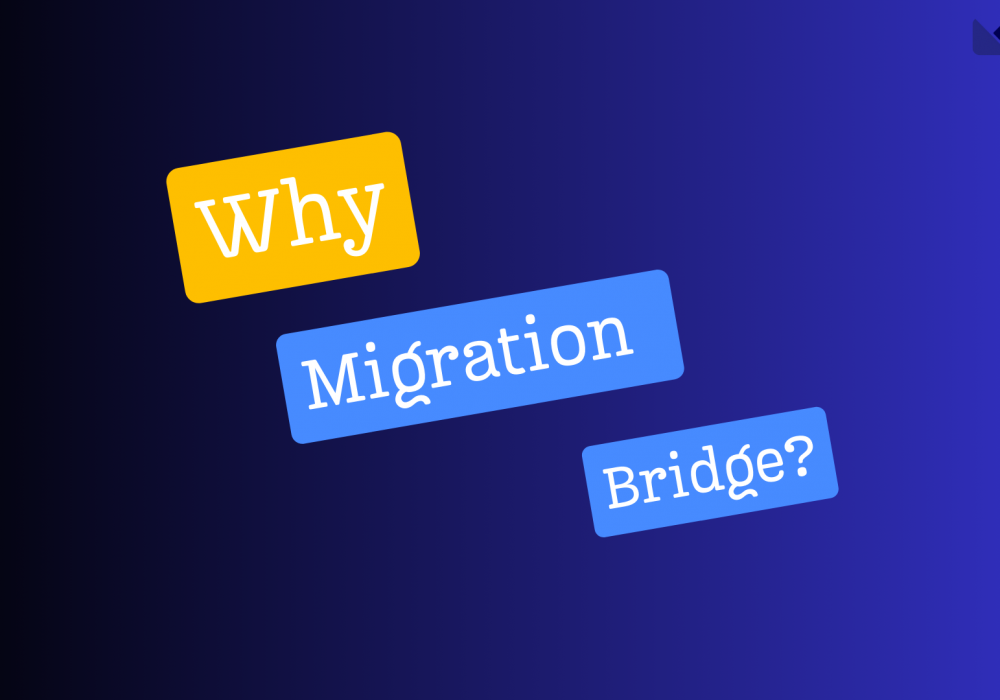
Migrating a store from one platform to another can be a daunting and complex task. Whether you’re shifting from WordPress to Shopify or vice versa, the process involves transferring a massive amount of data, including products, customers, orders, and blogs. This can be both time-consuming and error-prone if done manually. Enter Migration Bridge, a powerful tool designed to simplify this process and ensure a seamless transition. In this blog, we’ll explore the reasons why you should consider using Migration Bridge for your store migration and the benefits it offers.
The Challenges of Data Migration
Before diving into the benefits of Migration Bridge, it’s important to understand the challenges that businesses face during data migration. These include:
- Time Consumption: Manually transferring data can take weeks or even months, especially for large stores with extensive product catalogs and customer databases.
- Data Integrity: Ensuring that all data is accurately transferred without loss or corruption is critical. Any errors can lead to significant disruptions in business operations.
- Technical Complexity: Migrating data requires technical expertise and a deep understanding of both the source and destination platforms.
- Risk of Downtime: During the migration process, there’s a risk of downtime, which can affect your store’s availability and customer experience.
Introducing Migration Bridge
Migration Bridge is an automated web application designed to facilitate the seamless transfer of website data between different platforms. It eliminates the need for manual data migration, offering a user-friendly dashboard and detailed reporting to ensure a smooth transition. Let’s delve into the key features and benefits that make Migration Bridge the ideal choice for your store migration.
Key Features of Migration Bridge
1. Automated Data Migration
Migration Bridge automates the entire data migration process. This means you don’t have to spend countless hours manually transferring data. The tool handles everything from product details and customer information to orders and blogs, ensuring that all data is accurately and efficiently migrated.
2. User-Friendly Dashboard
The intuitive dashboard of Migration Bridge makes the migration process straightforward. You can easily select the data you want to migrate, initiate the migration with just a few clicks, and track the progress in real-time. This user-friendly interface is designed to be accessible even for non-technical users.
3. Seamless Integration
Migration Bridge integrates seamlessly with both WordPress and Shopify. By using dedicated plugins and apps, it ensures a smooth connection between your existing platforms and the migration system. This integration simplifies the setup process and minimizes the risk of errors during data transfer.
4. Detailed Reports
After the migration is complete, Migration Bridge provides detailed reports that outline the success and failure of each data item. These reports help you identify any issues and understand the reasons behind any migration failures, allowing for quick troubleshooting and resolution.
5. Revert Feature
One of the standout features of Migration Bridge is its revert functionality. If something goes wrong during the migration, you can easily undo the process or revert specific files. This feature provides an added layer of security and peace of mind, knowing that you can always roll back changes if needed.
6. Priority Plans
Migration Bridge offers different plans to suit various needs. Priority plans provide faster processing times, giving your migration higher priority in the queue. This is especially beneficial for larger migrations that require quicker turnaround times.
Benefits of Using Migration Bridge
1. Time Savings
By automating the data migration process, Migration Bridge saves you a significant amount of time. What could take weeks or months to accomplish manually can be done in a matter of hours or days. This allows you to focus on other critical aspects of your business.
2. Minimized Errors
Automated migration reduces the risk of human errors that can occur during manual data transfer. Migration Bridge ensures that data is accurately transferred, maintaining its integrity and consistency across platforms.
3. Enhanced Security
Migration Bridge prioritizes the security of your data. The application uses encrypted connections for data transfer and processes all data on secure servers. This ensures that your sensitive information is protected throughout the migration process.
4. Ease of Use
The user-friendly dashboard and straightforward setup process make Migration Bridge accessible to everyone, regardless of technical expertise. This ease of use means that you don’t need to hire specialized staff or spend time learning complex procedures.
5. Comprehensive Support
In addition to detailed migration reports, Migration Bridge offers robust customer support. Whether you have questions about the migration process or encounter any issues, the support team is ready to assist you and ensure a smooth experience.
6. Flexibility and Control
With Migration Bridge, you have complete control over the data you migrate. You can choose to transfer everything or select specific categories such as products, customers, orders, or blogs. This flexibility allows you to tailor the migration to your specific needs.
How to Get Started with Migration Bridge
1. Install the Plugins
Begin by installing the Migration Bridge plugin on your WordPress site and the Migration Bridge app on your Shopify store. Follow the setup instructions to connect your accounts using the provided license key.
2. Select Data to Migrate
Access the Migration Bridge dashboard and choose the data you want to migrate. You can select individual categories or opt to transfer everything.
3. Initiate Migration
Match the data fields between WordPress and Shopify, then initiate the migration process by clicking the "Import" button. Complete the payment form to confirm the migration.
4. Review Reports
Once the migration is complete, review the detailed reports provided. These reports list all items that were successfully migrated and any that failed, along with reasons for failure.
5. Use the Revert Feature if Needed
If you encounter any issues, use the revert feature to undo the migration or specific files. This ensures that you can always return to the previous state if something goes wrong.
Conclusion
Migrating your store from one platform to another doesn’t have to be a stressful and time-consuming process. With Migration Bridge, you can automate the data transfer, minimize errors, and ensure a seamless transition. The combination of user-friendly features, robust security measures, and comprehensive support makes Migration Bridge the ideal solution for businesses looking to migrate their stores efficiently and effectively.
By choosing Migration Bridge, you can save time, reduce the risk of errors, and focus on what matters most—growing your business. So why wait? Simplify your store migration today with Migration Bridge and experience the benefits of a hassle-free data transfer.
Share Post:
Posted 2024-07-12 10:58:15