Why Automating Your E-commerce Store Migration with Migration Bridge is Better Than Manual Processes
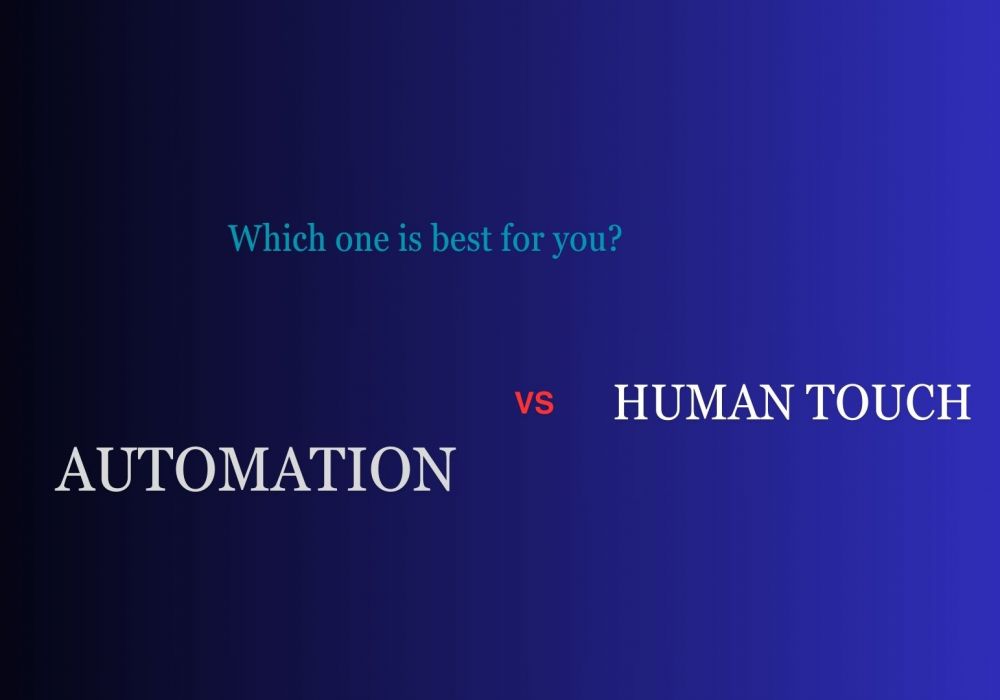
Migrating an e-commerce store from one platform to another can be a daunting task. Whether you're moving from WordPress to Shopify or vice versa, the process involves transferring a significant amount of data, including products, customers, orders, and blogs. The traditional method involves manual migration, where data is transferred piece by piece by a human. However, with advancements in technology, automated migration tools like Migration Bridge have become a game-changer. In this blog, we will explore why you should use automation for migrating your store rather than relying on human processes.
Understanding Manual Migration
Manual migration involves human intervention at every step of the data transfer process. This method requires a team or an individual to manually export data from the source platform and import it into the destination platform. While it might seem straightforward, manual migration is often riddled with challenges.
The Challenges of Manual Migration
- Time-Consuming: Manually migrating data is incredibly time-consuming. Each piece of data needs to be carefully exported and imported, which can take days or even weeks, depending on the size of your store.
- Error-Prone: Human error is inevitable. Typing mistakes, incorrect data mapping, and missed entries can lead to data inconsistencies and loss.
- Expensive: Hiring professionals to handle the migration process can be costly. The longer the migration takes, the more it will cost in terms of labor.
- Complexity: The more complex the data, the harder it is to ensure a smooth migration. Orders, customer data, and product variations add layers of complexity that can be difficult to manage manually.
- Downtime: Manual migrations often result in significant downtime for your store, which can lead to lost sales and dissatisfied customers.
The Power of Automated Migration with Migration Bridge
Automated migration tools like Migration Bridge are designed to streamline the migration process, making it faster, more accurate, and cost-effective. Let's delve into the reasons why automated migration is superior to manual processes.
Benefits of Automated Migration
-
Speed and Efficiency
Automated migration tools significantly reduce the time required to transfer data. Migration Bridge, for instance, can complete migrations in a fraction of the time it would take to do manually. This speed is crucial for businesses that cannot afford prolonged downtime.
-
Accuracy and Consistency
Automation eliminates the risk of human error. Migration Bridge uses advanced algorithms to ensure that data is accurately mapped and transferred without any discrepancies. This consistency is vital for maintaining the integrity of your data.
-
Cost-Effectiveness
While there may be an initial cost associated with purchasing an automated migration tool, it is generally more cost-effective in the long run. Automated tools reduce the need for extensive human labor, thereby cutting down on labor costs.
-
Complex Data Handling
Migration Bridge is equipped to handle complex data structures, including customer information, order histories, product variations, and blog content. The tool ensures that all data is transferred seamlessly, regardless of complexity.
-
Minimal Downtime
One of the significant advantages of automated migration is minimal downtime. Migration Bridge operates efficiently in the background, allowing your store to remain operational for most of the migration process. This ensures that your sales and customer experience are not adversely affected.
-
Detailed Reporting
Automated tools provide detailed migration reports, giving you insights into the success and any issues encountered during the migration. Migration Bridge offers comprehensive reports that highlight successes and failures, allowing for quick troubleshooting and resolution.
How Migration Bridge Works
Migration Bridge simplifies the migration process with its user-friendly interface and powerful features. Here's a step-by-step overview of how Migration Bridge works:
-
Connect Your Stores
- Install the Migration Bridge plugin on your WordPress site.
- Connect your Shopify store using the Migration Bridge Shopify app.
- Use the provided license key to link your WordPress site with our system.
-
Select Data to Migrate
- Access the Migration Bridge dashboard.
- Choose the specific data you want to migrate (customers, orders, blogs, products, or everything).
-
Export and Import
- Select your export options and match data fields between platforms.
- Initiate the migration by clicking the "Import" button.
-
Payment and Confirmation
- Complete the transaction to confirm the migration process.
- Our system then starts transferring your data from WordPress to Shopify (or vice versa).
-
Receive Reports
- Once the migration is complete, you’ll receive a detailed report outlining the success and failure of each item, along with reasons for any issues.
-
Revert Feature
- If needed, you can easily revert the migration process or specific files using our built-in revert feature.
Why Choose Migration Bridge for Your Store Migration
User-Friendly Interface
Migration Bridge boasts a user-friendly dashboard that simplifies the migration process. Even if you lack technical expertise, you can easily navigate the tool and initiate data transfer with just a few clicks.
Secure and Reliable
Data security is a top priority for Migration Bridge. The tool uses encrypted connections to ensure that your data is securely transferred between platforms. Additionally, Migration Bridge operates on secure servers with robust access controls to protect your information.
Comprehensive Support
Migration Bridge offers comprehensive support to assist you throughout the migration process. From detailed documentation to responsive customer support, you have access to resources that can help resolve any issues quickly.
Customizable Migration Options
Migration Bridge allows you to customize your migration to fit your specific needs. You can choose to migrate all your data or select specific categories such as customers, orders, blogs, or products. This flexibility ensures that you only transfer the data you need.
Case Studies: Successful Migrations with Migration Bridge
Case Study 1: E-commerce Store Migration
A large e-commerce store with thousands of products and customer records decided to migrate from WordPress to Shopify. The manual migration process was estimated to take several weeks with significant risk of data loss and errors. Instead, they chose Migration Bridge.
Outcome:
- The migration was completed in less than 24 hours.
- Zero data loss with accurate data mapping.
- Minimal downtime, ensuring continued sales and customer satisfaction.
Case Study 2: Blog Content Migration
A popular blog with hundreds of posts, comments, and metadata needed to move from Shopify to WordPress. The complexity of the data made manual migration impractical.
Outcome:
- Migration Bridge seamlessly transferred all blog content, preserving formatting and categories.
- Detailed reports provided insights into the migration process.
- The blog experienced no downtime, maintaining reader engagement.
Common Questions About Automated Migration
What types of data can Migration Bridge handle?
Migration Bridge can handle a variety of data types, including:
- Store Information
- Product Details
- Order Histories
- Customer Information
- Blog Content
How long does an automated migration take?
The time required for an automated migration depends on the amount of data and the queue size. Smaller migrations typically take a few minutes, while larger ones can take a few hours. Priority plans are available for faster processing.
Is my data secure during the migration process?
Yes, Migration Bridge uses encrypted connections and secure servers to ensure the safety and confidentiality of your data during the migration process.
Can I revert the migration if something goes wrong?
Yes, Migration Bridge includes a built-in revert feature that allows you to undo the migration or revert specific files if needed.
What if some data fails to migrate?
You’ll receive a detailed report after the migration, which lists any items that failed to migrate along with reasons. This helps in troubleshooting and resolving issues.
Conclusion: Embrace the Future of Store Migration with Migration Bridge
Automated migration tools like Migration Bridge are transforming the way businesses handle data transfers between e-commerce platforms. By eliminating the challenges associated with manual migration, these tools offer a faster, more accurate, and cost-effective solution. Whether you’re moving from WordPress to Shopify or Shopify to WordPress, Migration Bridge ensures a seamless and secure migration process.
Say goodbye to the headaches of manual migration and embrace the efficiency of automation. With Migration Bridge, you can focus on what truly matters – growing your business and serving your customers.
By focusing on the benefits of automated migration and highlighting the capabilities of Migration Bridge, this blog post aims to attract e-commerce store owners who are looking for a reliable and efficient solution for their data migration needs.
Share Post:
Posted 2024-07-16 06:27:30