Simplifying Data Migration with Migration Bridge
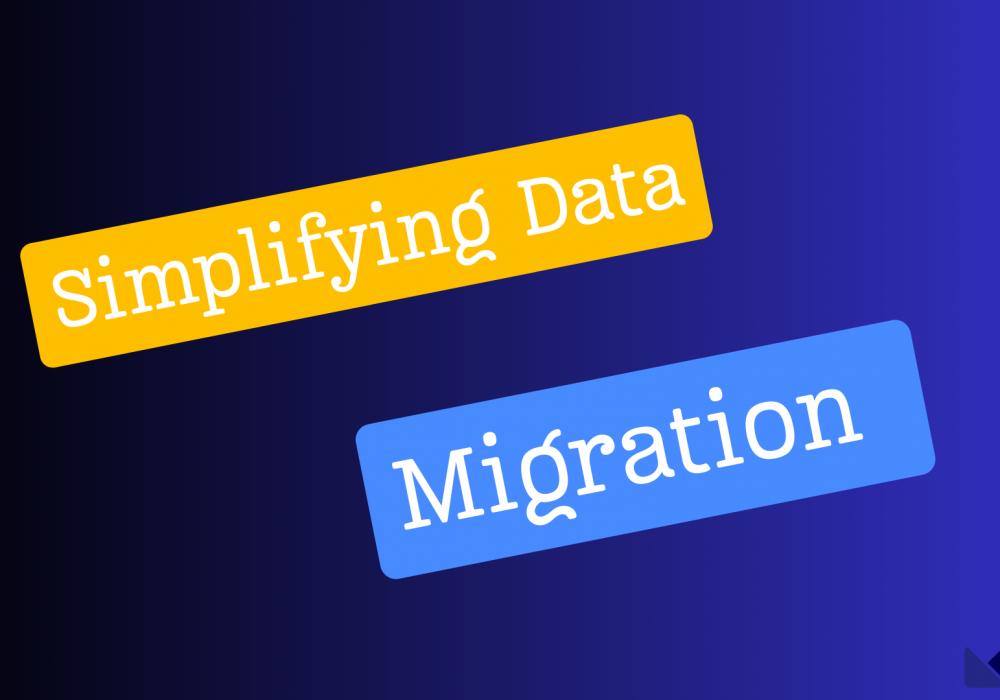
In the dynamic world of e-commerce, businesses often find themselves needing to switch platforms to meet changing needs, expand capabilities, or simply keep up with technological advancements. However, migrating vast amounts of data—ranging from products and customer information to orders and blog content—between platforms like WordPress and Shopify can be daunting. This process is not only time-consuming but also prone to errors that could disrupt operations and compromise data integrity.
Enter Migration Bridge, a revolutionary web application designed to streamline the process of data migration between various online platforms. Whether you're transitioning from WordPress to Shopify, or vice versa, Migration Bridge promises to make this journey smooth, seamless, and secure. Let’s explore how this innovative tool empowers businesses to manage their data migrations effortlessly.
Understanding Migration Bridge
Migration Bridge stands out as a robust solution for automated data migration. It leverages advanced technology to automate the transfer of crucial business data, eliminating the need for manual intervention and minimizing the risk of errors that often accompany such transitions.
Key Features of Migration Bridge
1. Automated Data Migration
Migration Bridge excels in automating the migration of essential data categories:
- Products: Seamlessly transfer product details, including descriptions, prices, images, and inventory.
- Customers: Migrate customer information such as names, email addresses, shipping, and billing details.
- Orders: Transfer order histories, including order numbers, statuses, and transaction details.
- Blogs: Move blog content, preserving formatting and categorization.
This automation not only saves time but also ensures data consistency and accuracy throughout the migration process.
2. User-Friendly Dashboard
Central to Migration Bridge's appeal is its intuitive user interface. The user-friendly dashboard allows businesses to effortlessly select the specific data they wish to migrate. With a few simple clicks, users can initiate the migration process, monitor progress in real-time, and access detailed reports on the success and failures of each data transfer.
3. Seamless Integration
Migration Bridge integrates seamlessly with popular platforms like WordPress and Shopify through dedicated plugins and apps. This seamless integration facilitates a direct connection between existing platforms and Migration Bridge, simplifying the migration process and reducing setup complexities for users.
4. Comprehensive Support and Revert Feature
Understanding the importance of flexibility and security during migrations, Migration Bridge offers:
- Detailed Reports: Receive comprehensive reports post-migration, detailing successful transfers and highlighting any issues encountered.
- Revert Feature: Easily undo migrations or revert specific data sets if needed, providing peace of mind during the transition process.
5. Security and Reliability
Data security is paramount at Migration Bridge. All data transfers are encrypted to ensure confidentiality and integrity. The platform operates on secure servers with robust access controls, offering businesses peace of mind that their sensitive information remains protected throughout the migration process.
How Migration Bridge Works
Step-by-Step Migration Process
-
Setup and Integration:
- Install the Migration Bridge plugin on your WordPress site and the Migration Bridge app on your Shopify store.
- Use the provided license key to establish a secure connection between your platforms and Migration Bridge.
-
Data Selection:
- Access the Migration Bridge dashboard and select the specific data categories (products, customers, orders, blogs) you want to migrate.
- Customize data mapping and field matching to ensure seamless integration between platforms.
-
Initiate Migration:
- Click the "Import" button to initiate the migration process.
- Monitor progress through the dashboard and receive real-time updates on data transfer status.
-
Post-Migration Evaluation:
- Once migration is complete, review detailed reports outlining successful transfers and any failed items, along with reasons for failure.
- Utilize the revert feature to undo migrations if necessary, ensuring minimal disruption to business operations.
Benefits of Using Migration Bridge
1. Time and Cost Efficiency
By automating the migration process, Migration Bridge significantly reduces the time and effort traditionally associated with manual data entry and transfer. Businesses can focus resources on core activities like customer engagement and product development, enhancing overall operational efficiency.
2. Minimized Errors and Data Loss
Automated data migration minimizes the risk of human errors that can occur during manual data entry. By ensuring accurate data transfer, Migration Bridge helps maintain data integrity and continuity across platforms, mitigating potential disruptions to business operations.
3. Scalability and Flexibility
With support for both small-scale and large-scale migrations, Migration Bridge accommodates businesses of all sizes and growth stages. Flexible pricing plans and customization options enable businesses to tailor their migration strategy according to specific needs and budgetary constraints.
4. Enhanced User Experience
The intuitive interface and seamless integration of Migration Bridge contribute to a positive user experience. Businesses can navigate the migration process with ease, leveraging detailed reporting and support features to optimize their migration strategy and outcomes.
Customer Testimonials
Case Study: XYZ Apparel
"Migration Bridge enabled us to seamlessly migrate our extensive product catalog and customer database from WordPress to Shopify. The process was efficient, and the detailed reports helped us identify and resolve potential issues swiftly. We highly recommend Migration Bridge for anyone looking to streamline their platform migration."
Conclusion
Migration Bridge revolutionizes the way businesses approach platform migrations by offering a reliable, automated solution that prioritizes efficiency, accuracy, and security. Whether you're planning a migration from WordPress to Shopify or vice versa, Migration Bridge simplifies the process, ensuring a smooth transition with minimal disruption to your business operations.
Empower your business with Migration Bridge and experience a seamless data migration process that supports your growth and enhances operational efficiency. Explore how Migration Bridge can transform your platform migration experience today!
Share Post:
Posted 2024-07-08 10:38:10